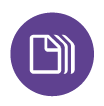
Automatic Backups
Every 8 hours, SuiteBackups will look for any files that have been changed. When a file is modified, it will take a copy of it and store it in a backup vault.

Easy Recovery
if you think a file has been deleted or moved, you can easily recover it using SuiteBackups user interface.